Intelligent Invoice Recognition: What and Why
When organizations think of automating Accounts Payable and Invoice Management (AP/IM), the front end of the process is commonly referred to as invoice capture and gets a lot of attention. Why do businesses pay such great attention to invoice capture? The answer resides in the broad range of meanings encompassed in the term “invoice capture” and the organizational impacts of these meanings.
What Is Invoice Capture?
Let’s dig deeper into the potential meanings of invoice capture: Does it mean casting a wide net consolidating all of the various forms of incoming invoices into the same boat? Does it mean transforming the many forms of invoices, once in the same net, into a consistent format for effective storing and searching? Does it mean recognizing and extracting both the high level and line item detailed data (this is often referred to as Intelligent Capture Recognition or ICR)? Does it mean connecting that data with a financial and/or back-office business process? The simple answer is yes to all of the above as the components of invoice capture are: Invoice Consolidation & Transformation; Invoice Recognition & Data Extraction; and, Connection to Business Processes. Most modern AP/IM automation systems comprise functions to manage the above components with major emphasis given to invoice recognition & data extraction.
If you are not using an automated system/solution, you use some combination of manual processes, manual procedures and tools to manage your AP/IM process. Even here, a lion’s share of your time and resources are allocated to invoice recognition & data extraction. AP clerks still spend hundreds of hours to re-write/re-enter the main requisites of an invoice from paper to an informational system. Accuracy and appropriate data entry are paramount. All rules and automated validations of invoice approval following invoice recognition & data extraction will somehow rely on these main requisites (sum of the amount on the invoice, related purchase order, line item details, and more).
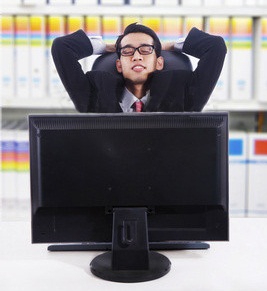
Wrong data will lead to wrong solutions and can make the overall approval and payment process longer…and more costly. That is why it is very attractive to automate routine invoice capture procedures, as well as the extraction of data, to enable the AP clerks to control the results of data entry and recognition.
Invoice form recognition solutions with impressive sets of options based on complicated algorithms of image and form recognition can sufficiently reduce data entry costs and alleviate AP clerks of data entry and matching. These leads to the main topic of this article: “What does invoice capture mean to your organization and can these automated solutions guarantee benefit to any AP department in any organization?”
Why Automate Invoice Recognition?
We often participate with our customers in discussing the effects of implementing such automated functionality. Many of them prefer to use only scanner, without ICR, to capture invoices and to enter data manually. The detailed line item data of an invoice used to execute internal business rules, like matching to purchase orders or contracts, is not so important.
There are challenges to this automated functionality:
- Up to 50% of all invoices received electronically are in different formats (PDF, Microsoft Word, or Excel). Thus, many invoices are not compatible and cannot be processed by the recognition service to extract attributes.
- Up to 20% of paper invoices coming into a typical organization are not of good quality, some in fact poor quality (second, third and beyond generation copies). The recognition system will definitely make a lot of mistakes when analyzing data at any level for such invoices.
- Even a 100% recognized invoice contains data that can be hardly matched with those of the financial or purchase management systems of an organization; sometimes it is impossible. For example, invoice line items contain references to purchased items whose name or product item may differ from those in the system. Sometimes, it is impossible to compare information in the system to the purchase order.
- The recognition system is based on training on choosing an account. If an incoming invoice does not have a standard form, it might not match the system.
- The possibility and standardization of interchanging invoices in a structured electronic form (like EDI technology) is coming, but not yet standardized in North America.
- Thus, some manual processes and full data entry (re-entry) might seem inevitable.
| 100% of invoices require final review; 90% of invoices require adding or correcting attribute values; and, 40-50% of invoices require manual data entry. It turns out that many organizations may not achieve payback from rather expensive recognition modules. |
What’s the Use?
How does your organization evaluate the use of this automated functionality? The following recommendations will be of interest for the organizations planning to implement an automated invoice capture solution as well as a complete AP/IM solution:
- Attain an accurate gauge of your organization’s level of pain. The main areas of pain are time, resources, cost, penalties, reputation, missed benefits, and other opportunity costs. Inquire and interview ALL levels of your organization: Non-Financial Executive Management; Vendor Management & Interface (Project Managers, Procurement, etc); Accounts Payable (Clerks and Managers); Comptroller (or other quality/business process experts); and CFO.
- Review, understand, and document your AP/IM process including organizational flow, documents, rules, connection with internal policies & procedures, special conditions, and time frames. This should be an ongoing process to always improve your process by getting the knowledge out of the heads of your staff.
- Review your organization’s suppliers & invoice formats. If your process does not manage many invoices per month, or doesn’t require such detail, or if the quality of the incoming invoices is just not there, you should carefully think whether you really need to buy a recognition module.
- If you get by the above items, recognition modules for automate invoice capture can be really helpful;
- look for easy implementation, quick ROI, and the ability to iterate your AP/IM process moving forward;
- When choosing, customizing, developing, or just brainstorming your invoice processing system, it is better to work with experienced resources and tools.
Orienge is an experienced Enterprise Content Management provider. Conterra FIM is one of our leading business solutions that helps companies manage their AP/IM process. We have basic Conterra FIM options that do not include intelligent invoice recognition and options that do include such functionality.
As with all Conterra solutions, the ECM platform that manages the Conterra FIM business solution is ready to help manage all of your information management challenges!

