Business Process Management (BPM) Software and Workflow Management
Software for managing business processes is an essential part of each organization management. As organizations have to deal with a lot of common and routine procedures, Workflow management is becoming very popular.
The Orienge Conterra ECM system is advanced collaboration and workflow software for managing and regulating business processes. Conterra software for business process management is aimed at automating document creation and processing.
The Orienge Conterra ECM system is efficient business process software. Empowered with Business Process Management (BPM) module, Orienge Conterra helps organizations manage their business processes such as providing services to clients, creating and approving documents, carrying out managerial instructions, discussing employees’ proposals, calling and holding meetings, etc.
The Orienge Conterra Business Process Management (BPM) software allows organizations to manage their business processes and work with electronic documents in the most effective way. Using a solid workflow management system as Conterra, you can always get the real-time information on the state of your business processes.
Workflow Management
Systems that manage workflow are a good way to arrange steps of your projects and to make clear decisions on their state.
One of the main parts in software for workflow optimization is a workflow engine. Managed workflow can help you streamline your everyday tasks. Under workflow, we understand the tools that are needed for each step in a business process.
As business process software, Orienge Conterra is equipped with a powerful business oriented workflow engine.
Workflow optimization allows customers to automate a wide range of user-defined business processes not related to documents. Information and tasks are transferred from one user to another according to the specified rules while some steps of the process can be completed automatically through an efficient workflow management system.
Tasks and Assignments
Being powerful workflow software, Orienge Conterra is aimed at continuous improvement of employees’ interaction. In Conterra workflow software, any interaction of two or more employees is represented by a task – some work to be done assigned by an initiator.
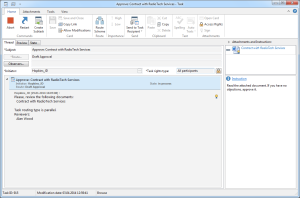 |
Orienge software for business process management is designed to support workflow and collaboration as a whole, streamline and accelerate the processes. |
The task determines users to do the work and the sequence of their work. After a task is sent (started using either an ad hoc or standard route), the performers receive assignments according to the defined sequence. The task initiator can set deadlines for the jobs, including both date and time. If a job is not completed by the deadline, the job links and the leading task links are marked red, which makes overdue tasks and jobs noticeable. Using Orienge Conterra software for workflow automation, the business processes can be managed easily and more effectively.
The Orienge Conterra Business Process Management (BPM) module allows users to set various reminders for their tasks and jobs. Every time a task/job is close to a certain percentage of the deadline, the system automatically creates a reminder providing users with an easy way to manage their business processes. If a job cannot be done right away, the performer can also set a reminder to get back to it later. As Orienge Conterra interacts with Microsoft Outlook, users can take advantage of planning the time for handling the job.
User Inbox and Outbox Folders
Tasks and jobs are an important part of the workflow management. In Conterra, tasks and jobs are stored in “Inbox” and “Outbox” predetermined folders so that you can manage your business processes in the most efficient way.
You can structure the content of your personal folders such as “Favorites” by creating new folders, removing, adding, or deleting links. You can group or filter tasks and jobs in your “Inbox” and “Outbox” folders according to the chosen attributes such as Subject, Initiator, Deadline, etc.
Standard Routes
Conterra’s BPM software functionality includes standard task routes. A task route is a structured description of the work procedure. Standard routes are a powerful tool to automate the creation of tasks compliant with business rules of any complexity.
Standard routes allow users to automatically choose recently selected performers and business roles. Standard routes can also compute the order of work stages and enable automatic system data change in accordance with the business process logic.
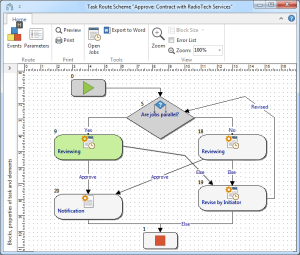 |
Your typical and most critical work procedures are streamlined and automated using standard routes that comply with business rules of any complexity |
A task initiator can always view the state of the task in the route scheme or on the State tab. Constantly managing finished and unfinished steps of a business process, the task initiator can directly influence the business process and take necessary measures to prevent it from hindering.
Standard routes are configured with the standard routes scheme editor. The scheme editor is a simple tool that allows you to create, configure and edit standard routes graphically with a wide range of elements. Using standard routes, you can get benefits in the way you manage business processes.
Correspondence Aggregation
The Orienge Conterra Business Process Management (BPM) module is designed to help workers in organizations handle a heavy workload by automating business processes more effectively. With the help of software for workflow optimization, a person that has received a job can pass a part of it to another user by creating a subtask.
The subtask content is included into the content of the leading task, thus forming a hierarchy that can be displayed either as a plain text, or as a task tree. The task tree allows you to collapse or expand the content of the subtasks which makes it possible to trace all internal correspondence related to the object. You can access the task tree from any system object such as a document or a reference record.
Business Process Analytics
Orienge Conterra is advanced business process software that can assist you with obtaining, aggregating and analyzing business process statistics. The Orienge Conterra Business Process Management (BPM) module is aimed at sufficient business processes optimization. When a need for optimization and its goals are obvious, the chances for maximum efficiency increase substantially. That is why business process management is chosen by a lot of organizations as the way to make business processes more effective and agile.
Conterra Business Process Management (BPM) software ensures:
- sufficient business process speed-up
- reducing time spent on fulfilling tasks
- automation of individual task stages
- possibility to trace the state of tasks
- statistics on business processes analysis
- improvement in implementation practice control
- analysis of employees’ workloads and the work results
- effective business process management
- rapid automation of new business processes by using standard route blocks
- and more.
All these features are intended to add flexibility to the Orienge Conterra ECM system. That is why business process software as Orienge Conterra is recommended to organizations interested in efficient BPM software, workflow software, and collaboration software.
Back to Core ECM Infrastructure.
Study ECM chemistry and learn what Conterra does for ECM.
Read about Orienge Conterra system components.